Picture a classroom where the bell rings, but instead of the scramble for notebooks and pens, students reach for their laptops or tablets. The teacher is no longer the sole gatekeeper of knowledge. Here, technology smooths out awkward silences, helps shy kids share their voice, and lets everyone turn in their assignments from anywhere—be it a park bench, a kitchen table, or the back of a bus. Welcome to the world Google has built for education, way beyond the famous search bar. This isn’t just tech for tech’s sake. It's shaping how we learn, where we learn, and who gets a seat at the digital desk.
What is the Google Education Platform?
So, what exactly is the Google education platform? You’ve probably heard of Google Classroom. That’s the flagship, but the platform itself is much more than one app. Google for Education is a full suite of web-based tools, apps, and cloud services designed to help students, teachers, schools—even parents—learn or teach, collaborate, and stay organised. It all runs on the same cloud power as Google’s business apps, which means stuff rarely goes down and updates just appear. It’s software as a service, not old-school downloads or CDs in cardboard sleeves.
At heart, Google for Education is all about making teaching easier and learning more flexible. Kids log in with a single account and get access to their emails (Gmail), sheets of homework (Google Sheets), notes (Google Docs), presentations, calendars, Google Meet for virtual classes, quizzes (Google Forms), and, of course, the hub: Google Classroom.
The beauty here? Everything syncs up in the cloud. Students and teachers can share, comment, and edit work in real time. Forget thumb drives or lost homework excuses. If you have internet—even spotty Wi-Fi in the school corridor—you’re good.
Google figured out early that education isn’t just about teachers handing out assignments. It’s just as much about giving students tools to explore, build, and create—on their own, or as a team. Think Google Jamboard for brainstorming sessions, collaborative slides for group projects, and easy ways to record videos or audio. It’s flexible—whether your school goes all-in or mixes these tools with others.
One eye-opener: Google for Education isn’t just aimed at schools in places like the UK or the US. It’s global, supporting over 100 languages, and used by schools in India, Brazil, Japan, South Africa, pretty much everywhere with decent internet access. In fact, in 2023, Google revealed that more than 170 million students and educators were actively using Google Classroom worldwide. That’s nearly half the population of the USA logging in to learn, teach, or submit homework.
But it isn’t just about scale. Security and privacy are wired into the DNA of these tools. Student data isn’t sold, and compliance with privacy laws is baked in. Schools can control user access, monitor usage, set permissions, and integrate with other learning management systems if they need to.
Teachers don’t need to be tech wizards to use it. Google designed the platform to be simple. Most people get the hang of it in a day or two—sometimes even in the middle of a lesson (talk about trial by fire). And Google keeps it free for basic use, which helps schools without deep pockets. Sure, there’s advanced stuff that needs a paid subscription (like deeper analytics or certain security features), but most will never need that.
Here’s a quick breakdown of the main Google Education components and what they do:
- Google Classroom: The main classroom hub for assignments, feedback, announcements, and grades.
- Google Docs, Slides, Sheets: For creating, sharing, and co-editing documents, presentations, and spreadsheets.
- Google Forms: Makes quizzes, surveys, and self-marking tests quick and easy.
- Google Meet: Enables secure video calls for remote or hybrid classes and one-on-one support.
- Google Drive: Stores and organises all the files in the cloud.
- Google Jamboard: Virtual whiteboard for brainstorming, sketching, or collaborating visually.
If you’re coming from a traditional classroom, it feels like magic to have everything—resources, homework, grades, and communication—in one place.
But Google’s approach isn’t just about making things easy for teachers or slick for students. It tries to level the playing field. Kids who miss class can catch up without falling behind. Students with disabilities or who need extra help can use accessibility features—voice typing, screen-readers, even translation tools built in. That’s a real-world impact you can see in action.
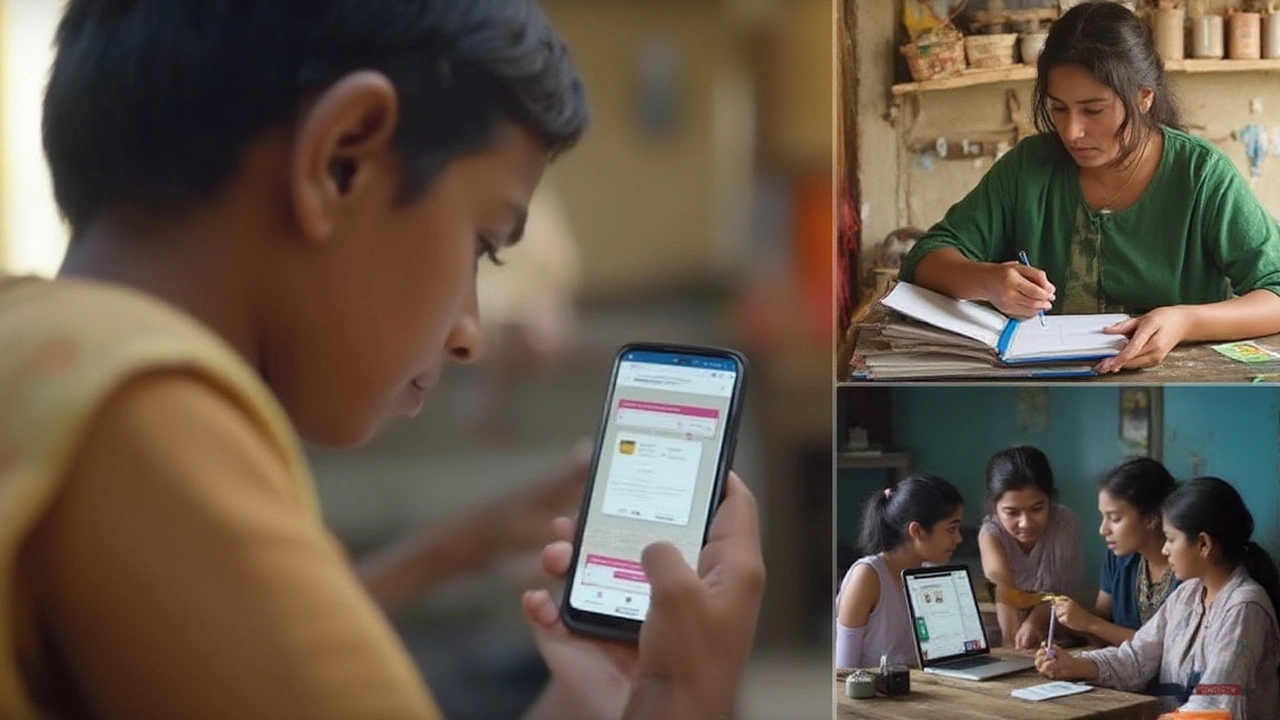
How Google’s Platform is Changing Everyday Learning
The difference you’ll notice with Google’s platform isn’t just flashy graphics or clever menus. It’s the subtle stuff. Classes feel more organised. Deadlines are clear. Students get feedback faster. Teachers actually have more time for teaching, since paperwork and marking are easier.
Remember pre-pandemic days, when remote learning was rare? COVID-19 forced schools everywhere to go online overnight. Google Classroom—and the wider platform—basically became a digital lifeline for millions. Teachers thrown into the deep end suddenly had to post lessons, share resources, and mark work online. Google’s tools helped them stay afloat. In a 2021 UK Department for Education survey, nearly 65% of schools said Google tools made the transition smoother than expected, thanks to user-friendly design and free training resources.
What about day-to-day life now, in 2025? Hybrid and blended learning are sticking around. Even when schools are open, students might join classes remotely (illness, clubs, or travel). Teachers use Google Meet to bring them in. Absent students can hop into virtual breakout rooms for group work, check the day’s agenda on Google Classroom, or watch recorded lessons. Everyone stays in sync, no matter where they are.
And let’s talk about saving time. Teachers report spending less than half the time grading assignments, thanks to automatic quiz marking, smart suggestions for feedback, and digital templates. One primary teacher I know uses Google Forms to make reading quizzes. The answers are marked instantly, results drop into Google Sheets, and trends (like common mistakes) pop up with colour coding. She spends her saved time running fun reading challenges instead of red-pen marathon sessions at home.
Students benefit, too. They often find it less scary to ask for help via private class comments or a quick chat than raising their hand in front of everyone. Shy students shine. Organised students can take control of their deadlines, see all homework in one spot, and never lose a worksheet again. And parents? Well, they often get a better window into progress than ever before—parents’ evenings sometimes feel almost unnecessary because the data is always there to review.
Schools also use Google’s education tools to foster creativity. Art teachers have whole classes design magazine covers on Slides. Science teachers set collaborative research projects across continents—the sort of thing that would have sounded pie-in-the-sky a decade ago. Even music classes use Google’s Musescore integration to compose together. The old boundaries of what you can do in a classroom blur fast.
The impact is big at a district level, too. School leaders use Google Workspace analytics to spot trends—attendance dips, engagement stats, assignment submission rates—without waiting for end-of-term reports. They quickly troubleshoot issues, spot gaps, and share best practices by the week, not the year. Here’s a rough idea of how schools are using Google for Education globally (2024 data):
| Country | Active School Users | Common Features Used |
|---|---|---|
| United States | 52 million | Classroom, Docs, Meet |
| India | 23 million | Classroom, Sheets, Meet |
| Brazil | 13 million | Classroom, Forms, Docs |
| United Kingdom | 9 million | Classroom, Slides, Jamboard |
| Japan | 5 million | Classroom, Docs, Drive |
Settings are flexible, too. Schools can lock down features or open things up, depending on age group and needs. Safety and inclusivity are top priorities. You see more language and accessibility support rolling out every year—like live captions, keyboard navigation, and translation tools in Google Meet. That makes a difference for students who don’t have perfect English or struggle with traditional text-heavy learning.
Google also makes it pretty easy for schools to switch from other systems. No one wants six months of tech headaches. Tools integrate well with common data providers (like SIMS in the UK), common textbook providers, and with other edtech services. There’s an entire marketplace of educational add-ons—from maths games to physics simulations—that use Google single sign-on. For classrooms, simplicity rules the day.

Tips and Tricks for Students, Teachers, and Parents
Ready to get more out of Google’s education world? There’s a lot of power under the hood if you know where to look. Whether you’re a teacher looking to save an hour a week or a student wanting to stand out, a few insider tips can help.
- Customise your Classroom stream: Lots of people miss this. Tweak your notification settings so you’re alerted only about what you need (assignment due dates, teacher announcements).
- Reuse and repurpose assignments: Teachers can save time by importing assignments from old classes or other teachers. No need to remake quizzes every term.
- Try the comment bank: Teachers who mark lots of work can save reusable comments in Classroom—a huge time saver for giving fast, personalised feedback.
- Use voice typing: Hit Tools in Docs and try voice typing—perfect for students who work better speaking than typing, or for accessibility needs.
- Explore add-ons: There are add-ons for everything—grading tools, reading assistants, translators. Head to the Classroom or Docs add-on store and see what fits.
- Stay organised with folders: Students can make colour-coded folders in Google Drive by subject, year, or project—no more hunting for files.
- Leverage Google Calendar: Set reminders for assignment deadlines and meeting times so nothing slips through the cracks.
- Parent summaries: Parents can sign up for email summaries in Classroom to keep track of assignments, missed work, and teacher notes (if the school enables it).
- Safety first: Always use school accounts for privacy. Never share personal passwords, and turn on two-factor authentication if the school supports it.
- Check out Google Training Centre: Free, bite-size training is available for teachers and students. The basics can be mastered in an hour. For more advanced users, there are certifications too.
If you’re worried about distractions—YouTube rabbit holes or chatty private comments—schools can lock permissions. Screen time worries? Parents and teachers can see exactly what’s been done online, right down to who handed in work five minutes before the deadline.
Is it perfect? Of course not. Some people will always want tactile paper and pens. Tech can fail, or the internet can crash. But Google’s approach is about flexibility. You can record a lesson for students who miss class, set up a quiz for instant marking, or collaborate with someone five time zones away—the barrier isn’t the tech, it’s imagination.
So, next time you open a laptop and see the Classroom icon pop up, just remember: you’re sitting on an educational toolset so powerful and accessible that it’s changing how the world learns, one login at a time. The chalkboard never saw this coming.
