Beginner's Coding Platform Recommender
Find your perfect coding platform match based on your goals, age, and preferred learning style. This tool uses the latest 2025 guidelines from the article to recommend the best option for you.
Your Personalized Recommendation
Choosing the right place to start coding feels like picking a school for your child - you want a safe environment, clear instructions, and a community that keeps you motivated. With dozens of platforms promising to turn anyone into a programmer, the real question is: which one actually delivers for a total beginner?
Key Takeaways
- Look for platforms that combine visual learning with real code, offer free starter paths, and have an active community.
- Scratch shines for kids and visual learners, while Codecademy offers the most structured language‑specific tracks.
- Replit stands out for instant, browser‑based coding without any setup.
- freeCodeCamp and Khan Academy give deep, project‑focused curricula without a price tag.
- Pick a platform that matches your goal - game creation, web development, or data science - and stick with it for at least one full module.
What Makes a Coding Platform Beginner‑Friendly?
Before we dive into specific tools, it helps to know the attributes that separate a hobbyist playground from a genuine learning environment.
- Zero‑install access: The platform should run entirely in the browser or offer a one‑click installer.
- Clear learning paths: Structured lessons that build on each other keep beginners from feeling lost.
- Immediate feedback: Inline code checks, quizzes, or auto‑graded challenges let learners see mistakes right away.
- Community support: A forum, Discord, or in‑app chat where newbies can ask questions reduces frustration.
- Free entry point: No hidden fees for the first few modules; premium upgrades should be optional, not mandatory.
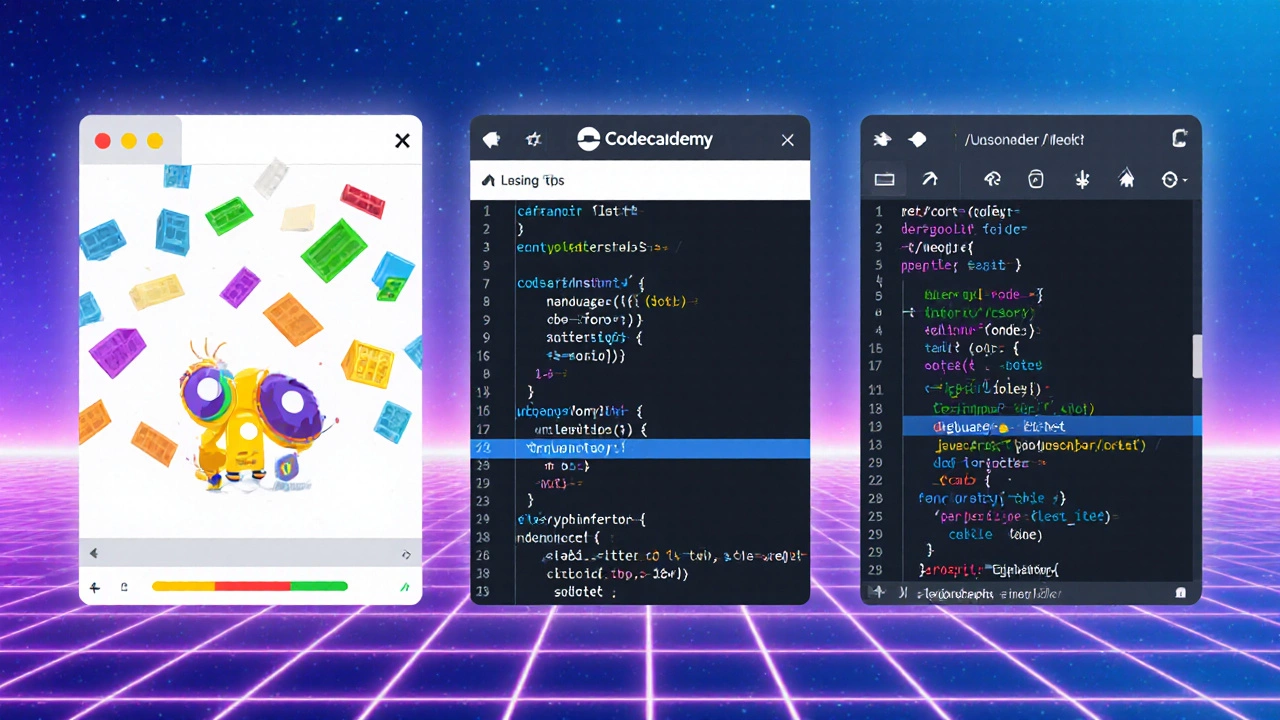
Top Coding Platforms Evaluated
Below are the six platforms that consistently meet the criteria above, along with a brief look at their strengths and limits.
Scratch is a visual programming environment created by MIT that lets beginners snap together code blocks to animate characters, build games, and share projects on an online community. It targets ages 8‑16 but works for any total novice who prefers drag‑and‑drop over typing.
Pros: fully visual, massive library of community projects, no syntax errors to worry about. Cons: limited to block‑based logic; transitioning to text‑based languages requires a separate step.
Code.org offers a curriculum that starts with hour‑long "unplugged" activities and quickly moves to browser‑based JavaScript puzzles. Its "Course A‑F" tracks are aligned with US elementary standards but are useful worldwide.
Pros: gamified lessons, teacher‑approved resources, strong emphasis on problem‑solving. Cons: the free tier caps at the basic courses; advanced tracks need a paid "Career Pathways" subscription.
Replit provides an instant, cloud‑based IDE that supports over 50 languages. Beginners can start coding in JavaScript, Python, or HTML/CSS with a single click, and the built‑in console shows output instantly.
Pros: zero setup, real‑world code environment, collaborative "multiplayer" coding. Cons: the free plan limits private repls and storage; the UI can feel overwhelming for very young children.
Codecademy delivers a step‑by‑step, interactive coding curriculum that covers web development, Python, Java, and data science. Its "Learn" tracks are free, while the "Pro" plan unlocks real‑world projects and quizzes.
Pros: clean UI, progressive lessons, instant code evaluation, strong career‑oriented paths. Cons: the free tier stops after the first few chapters; some users report the Pro price as high for beginners.
freeCodeCamp is a nonprofit that offers a full‑stack curriculum completely free. Learners earn verified certificates after completing thousands of hours of coding challenges, projects, and interview prep.
Pros: absolutely free, focuses on real‑world projects, strong community forums. Cons: the self‑paced format can feel lonely without a mentor; the sheer volume of content can be intimidating.
Khan Academy provides video‑driven lessons on JavaScript, HTML/CSS, and SQL, paired with interactive coding sandboxes that let learners experiment as they watch.
Pros: high‑quality video explanations, integrated quizzes, completely free. Cons: lacks a formal certification path and the sandbox is less feature‑rich than a full IDE.
Side‑by‑Side Comparison
| Platform | Primary Learning Style | Free Tier Scope | Instant Browser IDE | Community Size | Best For |
|---|---|---|---|---|---|
| Scratch | Block‑based visual | All core features, unlimited projects | No (runs in browser via Flash‑free HTML5) | ~70M projects | Younger kids, gamified learning |
| Code.org | Video + drag‑and‑drop | Courses A‑F, basic JavaScript | Yes | ~30M users | School‑aligned curricula |
| Replit | Real‑code IDE | Unlimited public repls, 500MB storage | Yes (full IDE) | ~20M developers | Instant coding, collaboration |
| Codecademy | Interactive text‑based | Intro lessons for 5 languages | Yes (limited) | ~5M learners | Career‑focused tracks |
| freeCodeCamp | Project‑driven | Full curriculum, certifications | Yes (built‑in editor) | ~4M members | Deep dive into web dev |
| Khan Academy | Video + sandbox | All courses free | Yes (basic sandbox) | ~10M learners | Visual learners who like video |
Best Picks for Specific Goals
- Best overall for beginners: Codecademy - clear pathways, instant feedback, and a gentle ramp into real code.
- Best for kids (under 13): Scratch - visual blocks keep frustration low.
- Best for hands‑on coding without installation: Replit - start a project in seconds.
- Best for free, project‑centric learning: freeCodeCamp - earn certificates while building real websites.
- Best for video lovers: Khan Academy - concise lessons paired with live code.

How to Get Started Quickly
- Choose a platform that matches your learning style (visual vs text‑based).
- Create a free account - most platforms require only an email.
- Complete the introductory "Hello, World!" lesson; this confirms that the environment works.
- Set a realistic schedule - 30 minutes a day beats 3‑hour marathon sessions.
- Join the platform’s community forum or Discord and post your first question.
- After finishing the first module, build a tiny personal project (e.g., a personal webpage or a simple game) to cement concepts.
Common Pitfalls and How to Avoid Them
Skipping the fundamentals. Jumping straight into advanced tutorials leads to confusing errors. Stick to the first two chapters before moving on.
Relying only on video. Watching tutorials without coding yourself reinforces passive learning. Pause every 5 minutes and type the code yourself.
Ignoring community feedback. Many platforms have built‑in Q&A sections. Posting a clear, specific question shortens the learning curve dramatically.
Getting stuck on syntax errors. Use platforms that highlight errors in real time (Codecademy, Replit). If you’re on a block‑based tool, errors are usually impossible - that’s why they’re great for the very first steps.
Frequently Asked Questions
Do I need a computer with high specs to start coding?
No. All the platforms listed run in modern browsers, so a basic laptop or even a tablet is enough for the beginner modules.
Is it better to start with a visual tool like Scratch or jump straight into text code?
If you’re under 13 or feel intimidated by typing syntax, start with Scratch to grasp programming logic. Once you’re comfortable, transition to a text‑based platform such as Codecademy or Replit.
Can I earn a certificate that employers will recognize?
freeCodeCamp and Codecademy Pro both issue certificates after completing their capstone projects. While they’re not replacements for a formal degree, many hiring managers view them as proof of practical skills.
How much does the premium version of these platforms cost?
As of October2025, Codecademy Pro is $39.99/month, Replit Hacker is $8/month, and Code.org’s Career Pathways costs $149/year. Most platforms keep a robust free tier, so you can test before paying.
Should I learn one language before trying multiple?
Yes. Pick a beginner‑friendly language-Python is popular for its readable syntax, while JavaScript lets you see results instantly in the browser. Master the basics before hopping to a second language.
